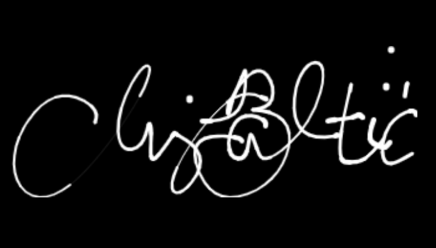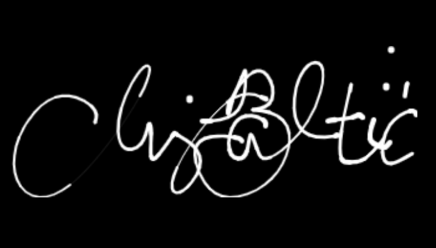We are all really excited to welcome you to our team!
At Majdas Touch Insurance, we care about giving our employees everything they need to perform their best. As you will soon see, we have prepared your workstation with all necessary equipment. Our team will help you setup your computer, software and online accounts on your first day.
We’ve planned your first days to help you settle in properly. You can find more details in the training agenda, which will be sent to you after you have completed your onboarding paperwork. For your first week, we have also planned a few training sessions to give you a better understanding of our company and operations.
Our team is excited to meet you and look forward to introducing themselves!
If you have any questions prior to your arrival, please feel free to email or call me and I’ll be more than happy to help you.
We are looking forward to working with you and seeing you achieve great things!
With appreciation,